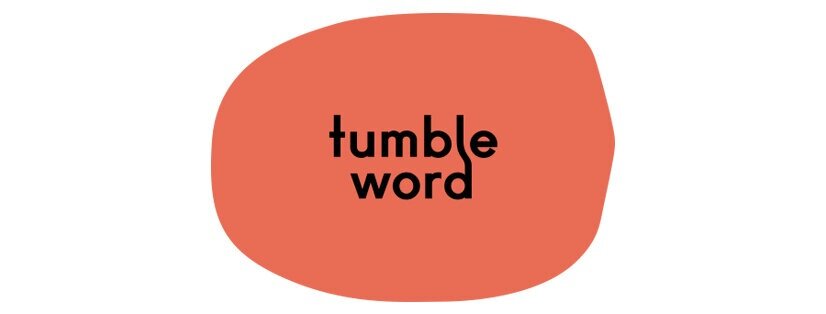Copywriters: here’s how to proofread your work without reading a word
There’s only so many times you can read your own writing before all the words and all the typos become a blur. You know that old chestnut? You read words that aren’t there and your mind starts playing tricks on you. Sometimes you convince yourself that misspelt words are in fact, just as they should be.
As copywriters, we often become the victim of our own proofreading prowess.
But here’s a little hack to help you proof your work without a) having to read your own words or b) paying someone else to do it.
It’s called Read Aloud and just as the name suggests, a lovely robot with a soothing voice reads the copy to you. Read Aloud is a built in text-to-speech function and it’s my absolute go-to and lifesaver at that final stage.
Here’s what you need to know:
1) It’s a Microsoft Office function (Google Docs has an equivalent).
2) To access it, simply hover over ‘Review’ then select ‘Read Aloud’.
3) You can select from several different voices (female/male and American/British) and choose the speed you want.
4) To start, pop your cursor on the copy you want read and go from there. You can pause along the way as you make edits.
Here’s why it is so fabulous:
1) You’ll quickly pick up on any words you’ve missed, doubled up on or punctuation that is out of place.
2) You can hear how the copy will read out loud when it’s out in the world. Listening multiple times helps to pick up on different issues and nuances when it comes to flow and tone.
3) It’s so helpful with grammar because it pauses and stops where it should. I’m not a grammar purist, so even if something should technically be there but doesn’t sound right when read out, I will remove it.
4) It gives your eyes a break and your ears some work to do and helps make copy palatable with two key senses – eyes and ears.
5) Because someone/thing is doing the reading for you, you’re more likely to listen again and again, so your clients are getting a really thorough proofread.
Of course, I still use it in conjunction with other editing tools – Grammarly, Hemingway, spellcheck and a good old fashion self-edit – but as a support function, Read Aloud is a true gem.